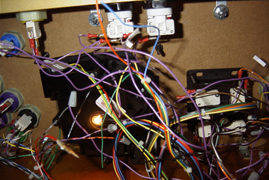 |
|
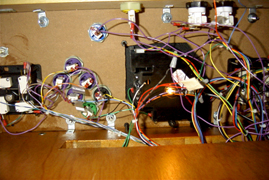 |
|
Under
Side of Trackball
Control Panel. Top of image is the Coin, Player I and Player II Start butttons. The Trackball is illuminated with a 5V powered lamp. |
Another
underside view of the trackball and facing cut-out is visible for wiring
access to the Happs Conrol Game Device inside the cabinet.
Player I controls on left (joystock far left, with it's bank of 6 buttons; seventh button top left—Blue button to left of yellow coin drop button). |
|
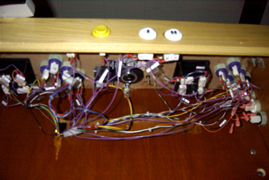 |
 |
|
| View of underside of Spinner control Panel. Three buttons are mounted on the side of the "wings" and are spliced and doubled on each side. These are the "mouse" buttons for use with the Trackball as a mouse inside Windows 98, and are also the Escape/Cancel button (Top Red button)—Left Mouse button within Win98, Tab/MAME GUI configuration menu button (white middle)—Right Mouse button within Win98 and Pause button (Black bottom)—which technically is Mouse Button 3/Middle, but does not do anything with Win98. |
Nice
shot of Spinner control panel which houses Joysticks 3 & 4. On a
2 player game in cocktail mode, the left joystick acts as Player II.
Yellow button is the coin drop with Player I and Player II buttons beside
it to the right. the joystick on the right is actuated as a 4-way joystick
for games like Donkey Kong, Pac Man and other 4-way only games. The
other 3 joysticks are actuated as 8-way.
|
|
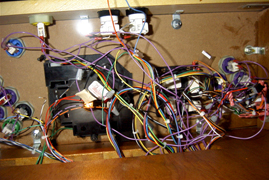 |
||
|
Another
underside view
of the Trackball control panel with the nest of wires entering the cabinet. |
||